TranceParent v0.6.0 - Media Layer Effects!
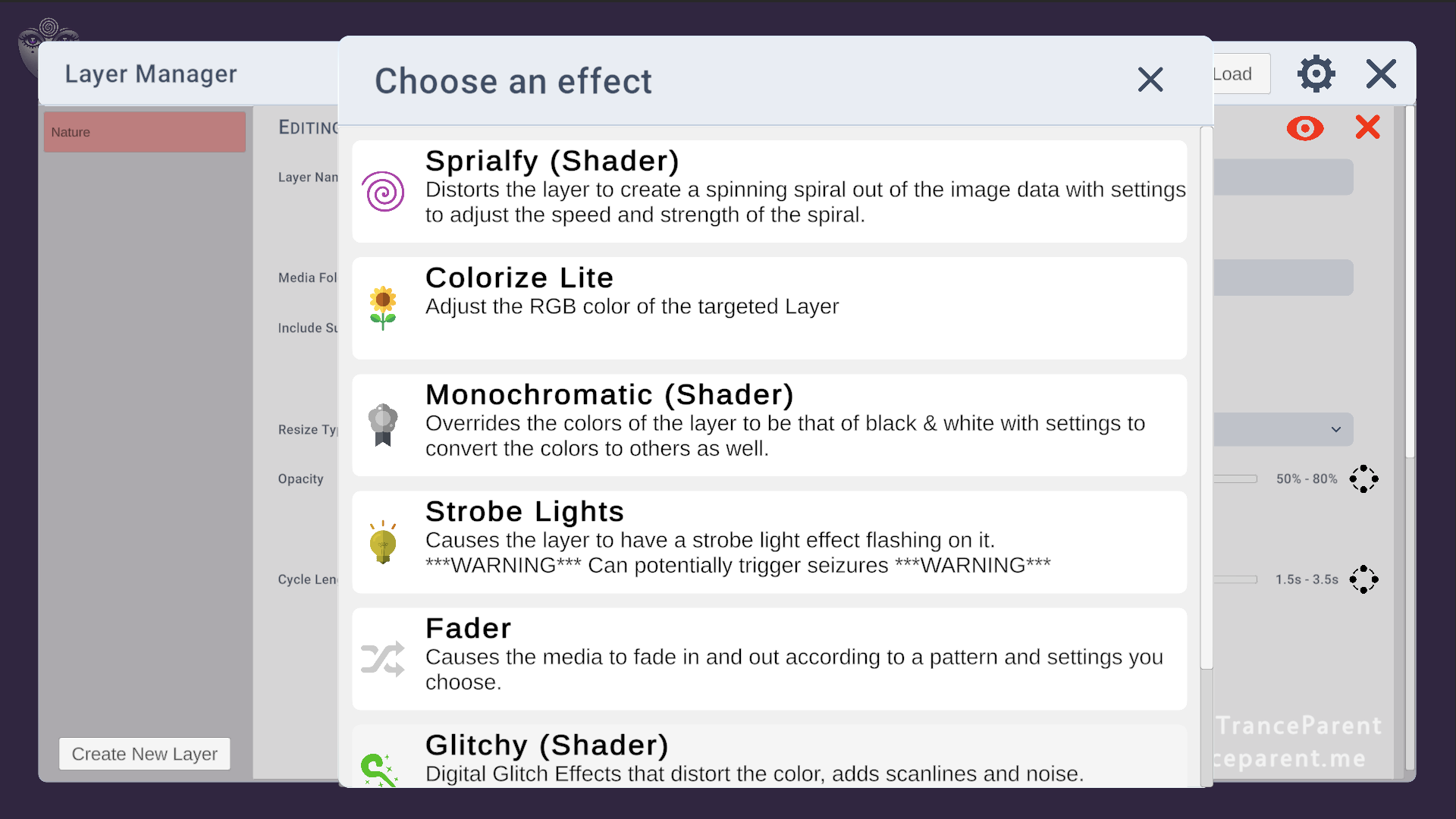 I've been wanting to make this system for a while now and now that its ready, its gonna change everything! Effects can be added to your layers by clicking the Add Effect button at the bottom of the Layer Settings for each layer. There are currently some limitations and probably quite a few bugs with some of these effects, so feel free to play around with them and report any issues found on discord.
I've been wanting to make this system for a while now and now that its ready, its gonna change everything! Effects can be added to your layers by clicking the Add Effect button at the bottom of the Layer Settings for each layer. There are currently some limitations and probably quite a few bugs with some of these effects, so feel free to play around with them and report any issues found on discord.
Currently you'll only be able to have one "Shader" Effect active per layer, these effects have (Shader) in the name so that its clear. In the future this won't be an issue as there are ways to overcome this limitation, but they are a bit complicated so I've delayed that. Also if after adding a setting to the layer, it doesn't show the options for it, simply click the layer in the left bar to reload the settings. This is a bug that occasionally happens.
Here is a list of the effects coming in this release:
Spiralfy (Shader) - Free This effect distorts the layer to create a spinning spiral out of the image data and has settings to adjust the speed, strength and direction of the spiral. This is the same effect that was in previous releases, but includes an update to allow changing the direction by moving the Time Scale to the negatives.
Colorize Lite - Free This effect lets you adjust the RGB color values of the media layer. It has sliders for Red, Green and Blue values as well as a slider for Brightness. Because it doesn't use a shader it has some limitations, thus the Lite name. In the future a shader version of this will be released that is able to have a much stronger effect.
Monochromatic (Shader) - Supporter This effect strips the colors from your media layer dropping it down to Black & White, the settings provided make it much more special than that however! You can adjust the strength of the effect to bring back some of the color as well as change the colors for black and white making it whatever combination of colors you'd prefer. If you choose a color other than black and white, you'll need to increase the saturation level to ensure you can see it. You can also adjust contrast and brightness for some really cool effects!
Strobe Lights - Supporter This causes the layer to have a strobe light effect that flashes a light with varying frequency. This effect comes with a warning not to use it if you are prone to seizures or have epilepsy as it can potentially trigger seizures. It has settings for Frequency, Intensity, Duration, Randomization and Strobe Color. If it doesn't begin flashing right away when you add it to your layer, you may need to set the color, white should be fine to use, but you can also change it to any other color you prefer.
Fader - Hypno Enthusiast This effect causes the media layer to fade in and out according to a pattern and following the limits you choose. The Minimum and Maximum Range settings controls the opacity ranges that it will fade between. The Fade speed controls how fast it cycles. Fade Pattern is the pattern it uses to transition between the ranges specified and lastly Override Opacity ensures that it follows this pattern without being reset each time the media layer cycles.
Glitchy (Shader) - Hypno Enthusiast This is a big one, it will likely be split up into multiple effects in the future as its really made up of a bunch of different effects. The primary Glitch effect has Intensity and Frequency Settings it causes the layer to shake or twitch in different ways. RGB Split has Amount and Speed and it causes the colors to split and slide around. Scan Lines has Intensity, Speed and Count and applies a scan lines effect based on old tv screens. Digital Distortion has Amount and Speed settings and applies a twisting effect on the Media layer that goes back and forth. Color Shift has Amount and Speed and it is similar to RGB Split but shifts all the colors on top of the regular image like a ghost image. Lastly Noise has Intensity and scale and applies a noise pattern to the image. All of these sub effects can be disabled by turning the amount or intensity values to 0.
Change Log:
- Changed the way Full Screen works to hopefully improve the way it works.
- Fixed a bug with the Font Size Slider in the Text Layer.
- Added Instructions on the default Layer Manager window for drag and drop of left bar items.
- Added a new Preview Mode button which hides the Layer Manager window until you click again so you can quickly see what the current session looks like with your current settings. You can also hold the space bar to enter preview mode, letting go of the space bar exits it.
- Added Recursive Folder support ( aka sub folders) so that it will load not just the media in the folder selected but also all sub folders. Be careful with this as it could potentially load way too many files if you have a very nested folder.
- Spiralfy now allows you to change the direction by using negative Time Scale values.
- Added a new Effects button to the Media Layer Settings at the bottom for adding Effects to your layers.
- Added Spiralfy, Colorize Lite, Monochromatic, Strobe Lights, Fader and Glitchy Layer Effects.
- Added notifications for expired unlock codes
- Added notification system for future use of errors and notices
- Recoded the way the unlock code system works on the back end to include messages
- Other Bug Fixes
Files
Get TranceParent
TranceParent
Self Hypnosis Media Player for you
More posts
- TranceParent 0.5.5 - TextLayer Revamp, Bug Fixes16 days ago
- TranceParent 0.5.0 - Smart Media Layers, Memory Leaks Fixed16 days ago
- TranceParent 0.4.6 - Bug Fixes38 days ago
- TranceParent 0.4.5 - Metronome, WebP, WebM, Transparent UI39 days ago
- TranceParent 0.3.5 - Lots of Bug Fixes!50 days ago
- TranceParent 0.3.1 - UI Overhaul53 days ago
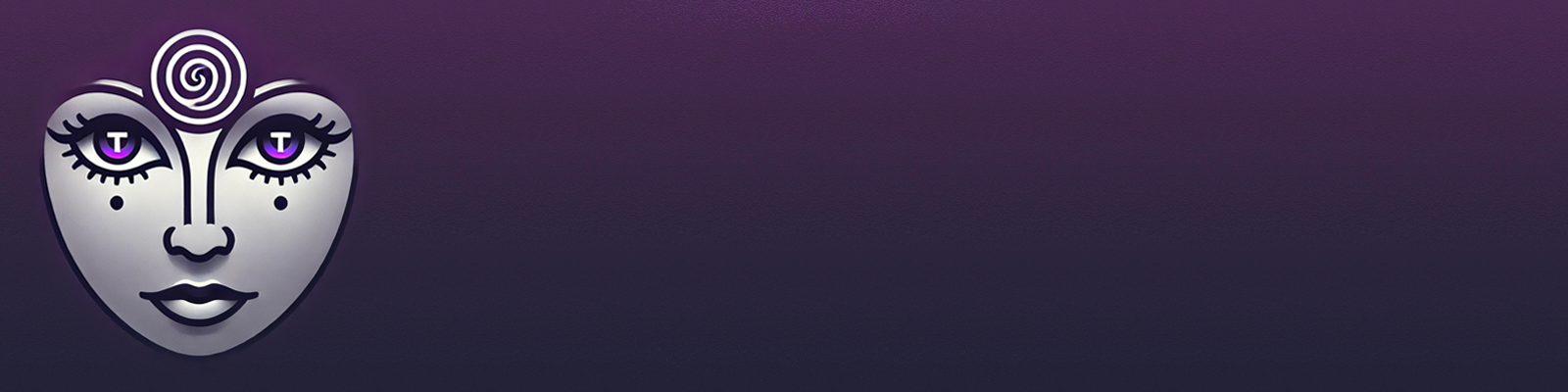
Leave a comment
Log in with itch.io to leave a comment.